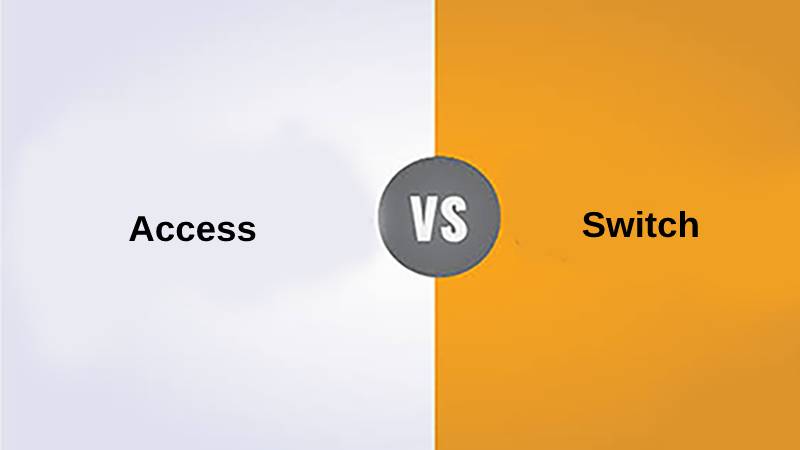Over the last decades, higher resolution has been the buzzword for televisions. It started with color, HD, 720p, 1080p, and 4K. Is it always better to have more resolution? When does resolution cease to be important? After all, the human eye can only perceive a certain amount of detail, right? So, to understand the answers, continue reading the article.
1080i vs 4K
1080i offers a resolution of 1920×1080 pixels with interlaced scanning, while 4K provides a higher resolution of 3840×2160 pixels with progressive scanning, resulting in significantly sharper and clearer images.

1080i is known as full HD, which has 1080 vertical pixels. The ‘i’ stands for interlaced scan, and this pixel is formed when 1920×1080 of two million pixels are multiplied. This resolution is commonly used in TV broadcasting, satellite portals, etc.
4K means that the resolution will be 4000 pixels, which is four times the pixel of full HD, and this difference can not be seen by the naked eye and on a smaller screen. But the quality of the video is far better than any HD display.
Comparison Table Between 1080i and 4K
| Parameters of comparison | 1080i (Full HD) | 4K (Ultra HD) |
|---|---|---|
| Resolution | 1920×1080 pixels | 3840×2160 pixels (four times the resolution of 1080i) |
| Scanning Method | Interlaced (alternate lines) | Progressive (all lines in each frame) |
| Total Pixels | 2,073,600 pixels | 8,294,400 pixels |
| Picture Quality | Good for HD content | Excellent for Ultra HD content |
| Clarity | Clear but may exhibit motion artifacts due to interlacing | Exceptionally sharp and clear, less motion artifacts |
| Usage | Common for HD TV broadcasts, older displays | Ideal for high-end TVs, streaming, gaming, and professional video |
| File Size | Smaller file sizes for content | Larger file sizes due to higher resolution |
| Compatibility | Compatible with most HD devices | Requires 4K-capable displays and content |
| Cost | More affordable for HD content | Higher cost for 4K devices and content |
| Future-Proofing | Becoming less relevant as 4K content becomes mainstream | More future-proof, suitable for emerging 4K content |
What is 1080i?
1080i, short for 1080 interlaced, is a high-definition television (HDTV) video resolution standard for broadcasting and displaying digital content. It is part of the Full HD (FHD) family of resolutions and is characterized by a screen resolution of 1920×1080 pixels.
The “i” in 1080i stands for “interlaced.” In this scanning method, each video frame is divided into two fields, with odd-numbered lines comprising one field and even-numbered lines making up the other. These fields are displayed alternately, meaning that the odd lines are shown first, followed by the even lines, effectively creating a complete frame. This process repeats rapidly, at 30 frames per second in North America and 25 frames per second in many other regions.
Key features of 1080i include:
- High Resolution: 1080i offers a high level of detail and clarity, making it suitable for various content, including sports, movies, and television shows.
- Compatibility: Many older HDTV displays and broadcast systems support 1080i, making it a common choice for HD broadcasts.
- Interlacing: While it provides excellent image quality, interlacing can sometimes lead to motion artifacts, especially in fast-moving scenes.
- Bandwidth Efficiency: 1080i is more bandwidth-efficient than progressive scanning methods, which was a consideration in the early days of HDTV broadcasting.
It’s important to note that 1080i is gradually being replaced by higher-resolution formats like 1080p (progressive scan) and 4K (Ultra HD) for consumer displays and content due to their superior image quality and smoother motion rendering. However, 1080i is still used in some broadcasting systems and older HD displays.
What is 4K?
4K, or Ultra High Definition (UHD), is an advanced resolution standard for digital displays and content creation. It represents a significant leap in image clarity and detail compared to previous resolution standards. The term “4K” refers to the approximately 4,000 horizontal pixels that make up the screen width, resulting in a resolution of 3840×2160 pixels, four times the number of pixels found in Full HD (1080p).
Key aspects of 4K include:
- High Resolution: 4K offers stunning detail and sharpness, making it ideal for large-screen displays, such as ultra-large televisions and projectors.
- Crisp Images: The increased pixel density enhances the clarity and realism of images and videos, providing a more immersive viewing experience.
- Versatility: 4K is widely used in various applications, including television broadcasting, digital cinema, gaming, video production, and streaming platforms.
- HDR (High Dynamic Range): Many 4K displays and content support HDR, which expands the color and contrast range, resulting in richer and more lifelike visuals.
- Future-Proofing: As 4K content and displays become increasingly prevalent, this resolution is considered a future-proof investment for consumers and professionals.
- Compatibility: 4K content can be downscaled for playback on lower-resolution screens, ensuring compatibility with various devices.
4K has become the new standard for premium-quality visuals, offering superior detail and realism. It has rapidly gained popularity in consumer electronics, professional video production, gaming, and digital streaming services, providing viewers with a visually captivating experience. Additionally, it serves as a stepping stone to even higher-resolution formats like 8K, which further push the boundaries of image quality.
Main Differences Between 1080i and 4K
1080i (Full HD):
- Resolution: 1920×1080 pixels.
- Interlaced scanning method (alternate lines).
- Total pixels: 2,073,600.
- Good HD quality but may exhibit motion artifacts.
- Common for HD TV broadcasts and older displays.
- Smaller file sizes for content.
- Becoming less relevant as 4K content becomes mainstream.
- More affordable for HD content and older displays.
4K (Ultra HD):
- Resolution: 3840×2160 pixels (four times the resolution of 1080i).
- Progressive scanning (all lines displayed simultaneously).
- Total pixels: 8,294,400, providing exceptional sharpness.
- Excellent Ultra HD quality with superior clarity.
- Ideal for high-end TVs, streaming, gaming, and professional video.
- Larger file sizes due to higher resolution.
- More future-proof, suitable for emerging 4K content and displays.
- May come at a higher cost for devices and content.