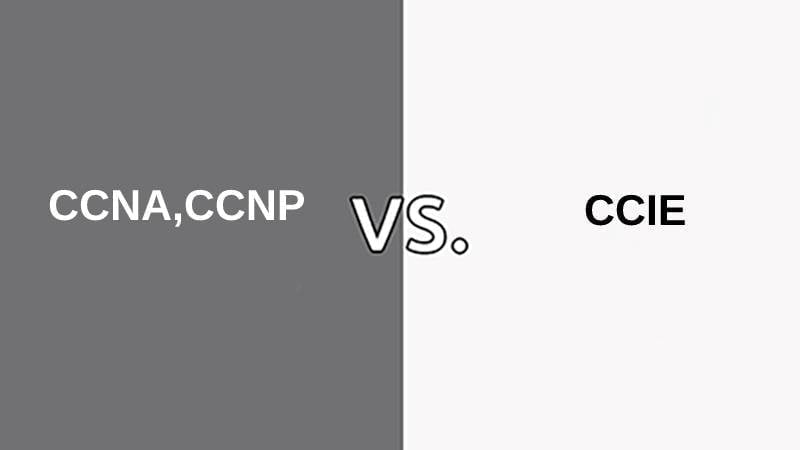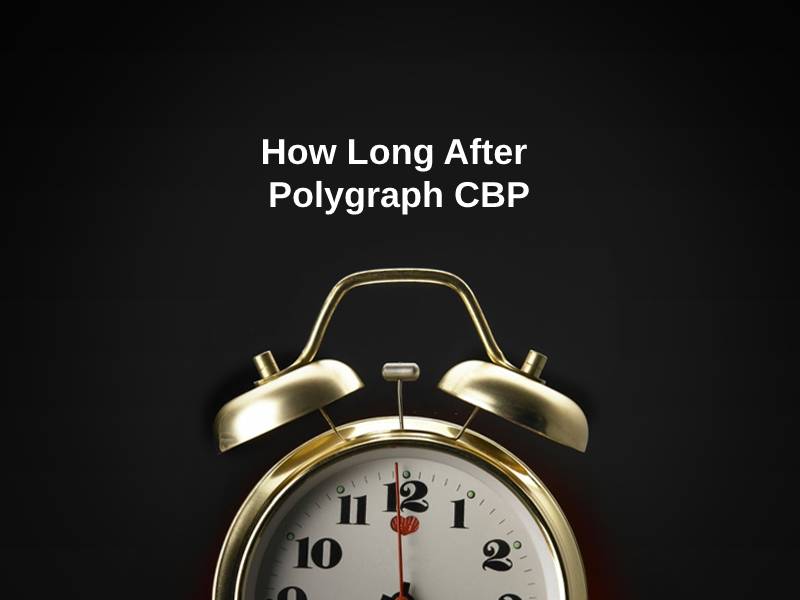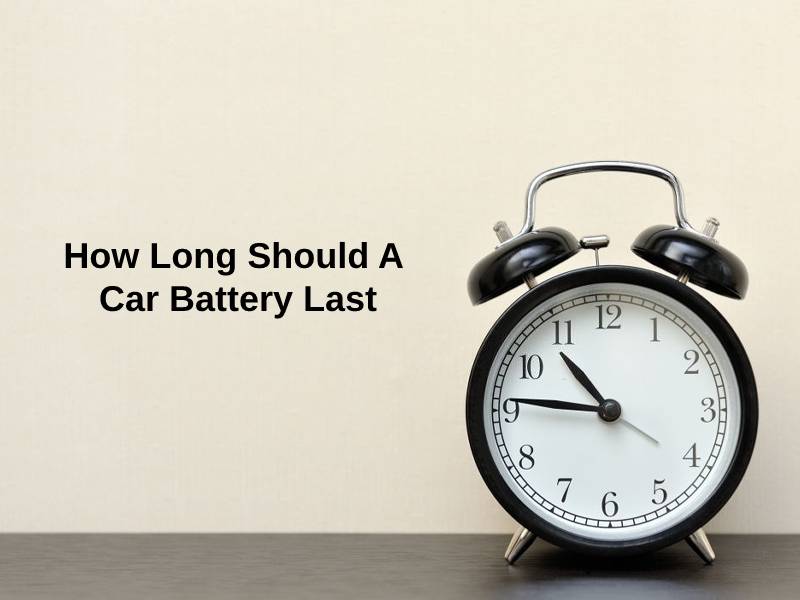What is Dell IPS?
Dell IPS stands for “In-Plane Switching,” a LCD (Liquid Crystal Display) technology used in computer monitors and screens. IPS technology provides superior color accuracy, wider viewing angles, and better color consistency than older LCD panel technologies like TN (Twisted Nematic).
Key features and characteristics of Dell IPS technology include:
- Wide Viewing Angles: IPS panels offer near-perfect viewing angles, both horizontally and vertically. This means that the colors and image quality remain consistent even when viewed from different angles, making them ideal for tasks where multiple people need to view the same screen.
- Color Accuracy: Dell IPS monitors are known for their excellent color accuracy. They can display a wide color gamut and reproduce colors more faithfully, making them suitable for tasks that require precise color representation, such as graphic design, photo editing, and video editing.
- Better Contrast: IPS panels offer better contrast ratios than TN panels, resulting in more vivid and detailed images with deeper blacks and brighter whites.
- No Color Shifting: Unlike TN panels, which can exhibit color shifting when viewed from different angles, Dell IPS monitors maintain consistent color and image quality across the entire screen.
- Professional Use: graphic design, photography, and video editing professionals favor Dell IPS monitors for their superior color accuracy and wide viewing angles.
- Gaming: While IPS panels do not respond as fast as other panel types (e.g., TN), Dell also produces IPS gaming monitors that balance color quality and performance well.
What is Dell WVA?
Dell WVA, or “Wide Viewing Angle,” is a display technology in some Dell monitors and screens. It’s a type of TFT (Thin-Film Transistor) LCD (Liquid Crystal Display) panel designed to provide improved viewing angles and color consistency compared to older LCD panel technologies like TN (Twisted Nematic).
Key features and characteristics of Dell WVA technology include:
- Wide Viewing Angles: Dell WVA panels offer significantly wider viewing angles than TN panels. This means that the colors and image quality remain consistent even when viewed from different angles, making them suitable for tasks where multiple people need to view the same screen.
- Better Color Consistency: WVA panels are known for maintaining consistent colors across the entire screen, reducing color shifting and distortion, especially when viewed from the side.
- Enhanced Color Reproduction: Dell WVA monitors are designed to provide good color accuracy and a wide color gamut. This makes them suitable for tasks that require precise color representation, such as graphic design, photo editing, and video editing.
- Professional Use: Dell WVA monitors are favored by professionals who demand accurate color reproduction and wide viewing angles, making them ideal for applications like digital content creation, CAD/CAM design, and medical imaging.
- Multi-User Environments: Due to their wide viewing angles, Dell WVA displays are suitable for environments where multiple users can view the same content simultaneously, such as presentations, collaborative work, or public displays.
- Diverse Applications: Dell WVA technology is used in various Dell monitors, including those designed for general office use, professional content creation, and even some gaming monitors.
Comparison Table Between Dell IPS and Dell WVA
| Aspect | Dell IPS | Dell WVA |
|---|---|---|
| Viewing Angles | Wide viewing angles; 178 degrees | Wide viewing angles; 178 degrees |
| Color Accuracy | Good color accuracy and consistency | Good color accuracy and consistency |
| Color Gamut | Wide color gamut, suitable for professionals | Wide color gamut, suitable for professionals |
| Response Time | Typically fast response times for smoother motion | Typically fast response times for smoother motion |
| Use Cases | Ideal for tasks requiring accurate colors and wide viewing angles, such as graphic design, photo editing, and video editing | Ideal for tasks requiring accurate colors and wide viewing angles, such as graphic design, photo editing, and video editing |
| Typical Applications | Professional content creation, photo and video editing, graphic design | Professional content creation, photo and video editing, graphic design |
| Multi-User Environments | Suitable for multi-user environments due to wide viewing angles | Suitable for multi-user environments due to wide viewing angles |
| Price Range | Dell IPS monitors come in a higher price range | Dell WVA monitors can vary in price but are competitively priced |
| Compatibility | Compatible with a wide range of devices and use cases | Compatible with a wide range of devices and use cases |
Main Differences Between Dell IPS and Dell WVA
Dell IPS:
- Offers wide viewing angles of 178 degrees.
- Provides good color accuracy and consistency.
- Suitable for professional tasks requiring accurate colors and wide viewing angles.
- Widely used in professional content creation, photo and video editing, and graphic design.
- It comes in a higher price range.
- Compatible with a wide range of devices and use cases.
Dell WVA:
- It also offers wide viewing angles of 178 degrees.
- Provides good color accuracy and consistency.
- Suitable for professional tasks requiring accurate colors and wide viewing angles.
- Used in professional content creation, photo and video editing, and graphic design.
- It can vary in price but is competitively priced.
- Compatible with a wide range of devices and use cases.