Exact Answer: No Time Limit
A screen recording is when one records a video of what is happening on the screen.
Screen recording offers several advantages. One can use a screen recording to demonstrate how a product works to a potential customer. It allows students to record online lectures for future reference. One may use it to record gameplay for live streaming or videos. Employers may also use the feature to capture the workflow to make training easier. Additionally, they can record online training sessions to distribute to employees later on. Professionals can solve technical issues in a customer’s device by looking through a screen recording.
There is no time limit to the length of the recorded video. Therefore, one can use a screen recorder for any purpose.
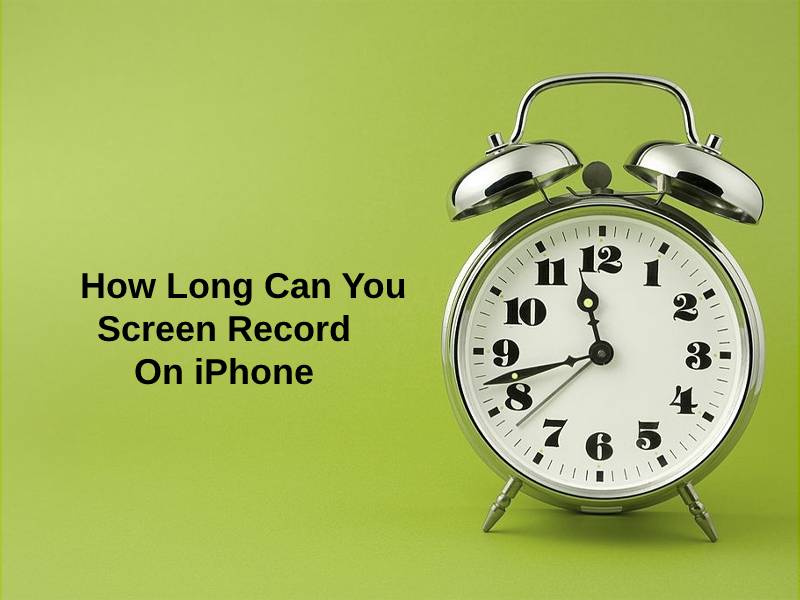
How Long Can You Screen Record On iPhone?
| Screen Recorder | Length Of Screen Recording |
| Built-in iOS screen recorder | No time limit, Screen recording length depends on storage space available |
| Techsmith Capture | 2 hours |
One can use a built-in screen record feature or download a screen recording application to record the screen on an iPhone. All recent models from Apple contain a built-in screen recording option. These screen recorders can record a video of the things happening on the screen, the audio and allow the user to save the recording on the device or cloud.
There is no limit to how long one can record video on the screen. The only limit is the amount of storage available on the device.
To screen record an iPhone, one must go to the Control Center option in the Settings. Then tap the add button next to the Screen Recording option. Touch the grey record button and tap on the microphone icon. The screen will start recording after three seconds. Open the Control Center and tap the red button to stop recording.
Some screen recording software allows users to capture a webcam video of themselves talking, displayed in a bubble on the screen. Like the built-in screen recorder, most such downloadable software has no time limit. However, one of the more popular ones, Techsmith Capture, has a time limit of 2 hours. Screen recording for longer on TechSmith Capture can cause problems with the audio. Additionally, creating large files may reduce system performance when during editing and production.
Why Can You Screen Record On iPhone For So Long?
The screen record time depends on the amount of space available on the phone. Individuals may record their screens for hours till they run out of storage space. iPhones are available in different storage capacities including, 32 GB, 64 GB, 128 GB, 256 GB and 512 GB. A 32 GB phone can not record the screen for as long as a 256 GB or 512 GB phone.
iPhones have had the screen record feature in phones containing iOS 11. However, since the introduction of iOS 13, the size of the screen recordings has increased by 3 to 4 times than before. For example, in iOS 12, a 5 min recording was 300MB, but a 5 min recording in iOS 13 is now 1.17GB. As screen resolution got better, more details were visible, and the screen recording files became larger.
One can reduce the size of the file by changing the recording settings. Changing the resolution will give a smaller file. For example, a 720p video file occupies less space than a 4K one.
Conclusion
In today’s technology-dependent world, a screen record feature is essential. People of all walks of life use screen recorders, including students, working professionals, YouTuber’s and teachers. With the introduction of screen recording, gameplay live streams have become possible. Additionally, employers need not have to conduct online training repeatedly. They can just circulate a recording of the screen instead.
These benefits make it a must-have feature on any iPhone. Apple phones have had a screen recording feature since iOS 11, and it only gets better. Nowadays, iOS 13 and iOS 14 records detailed videos in 4k and vivid colours. Furthermore, due to the increase in storage capacity of a new phone, one can record multiple or lengthy videos easily as there is no maximum time limit.