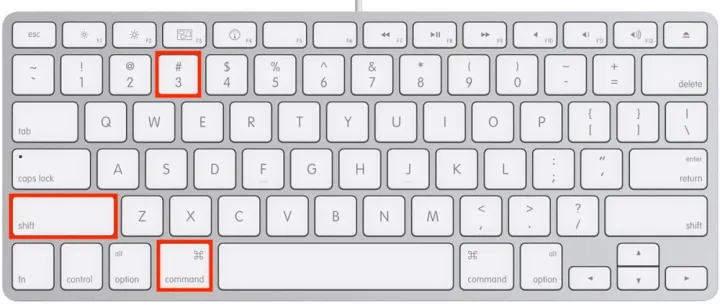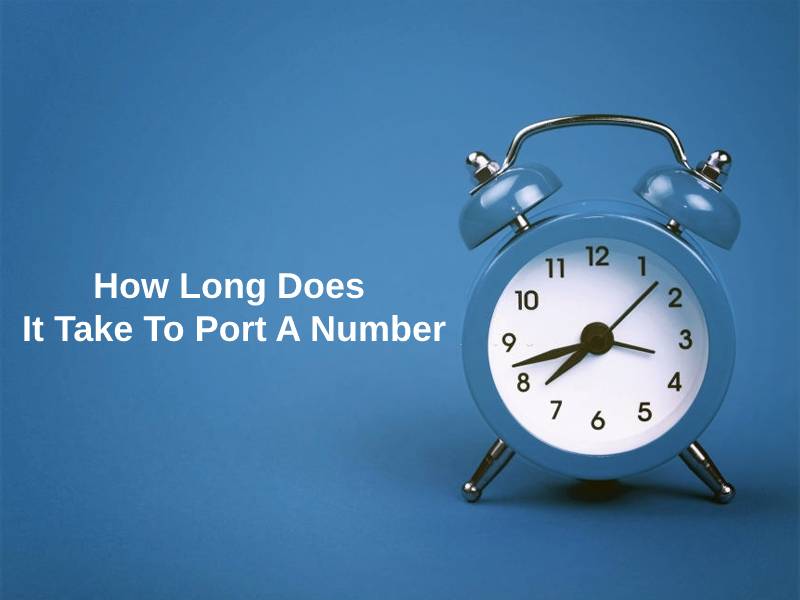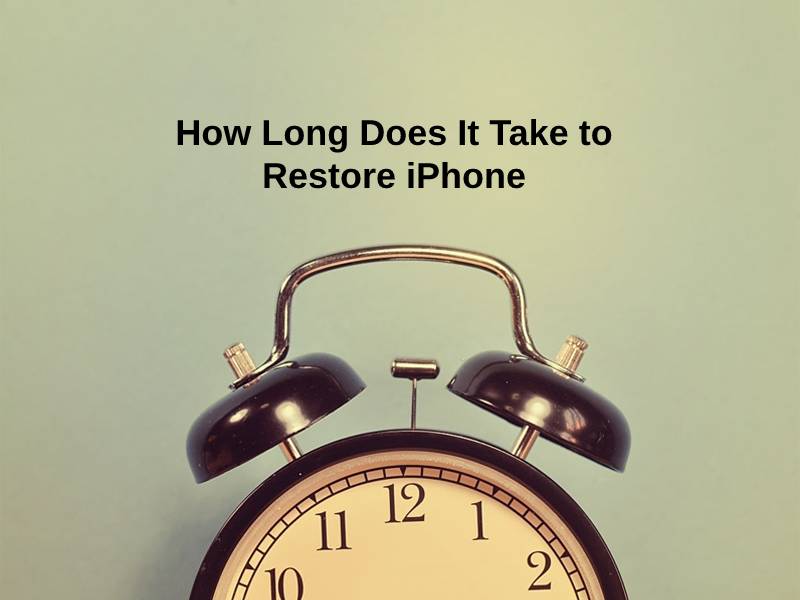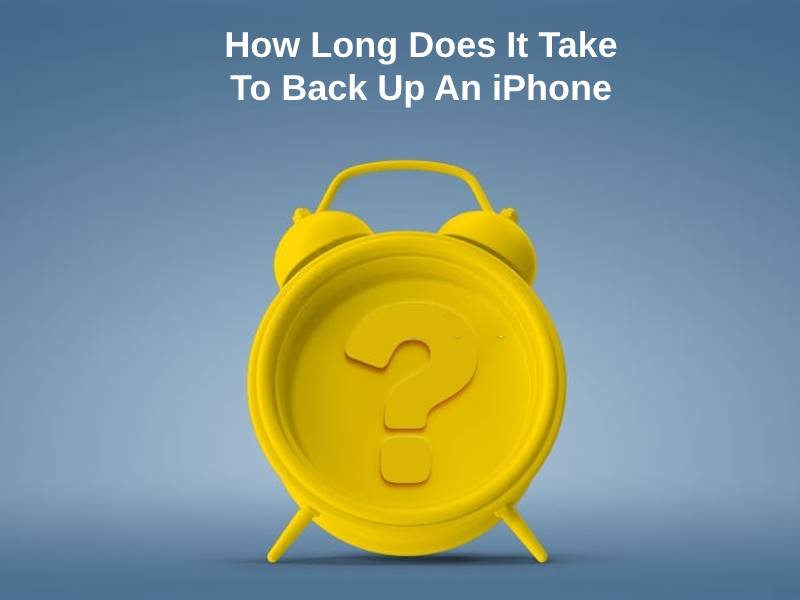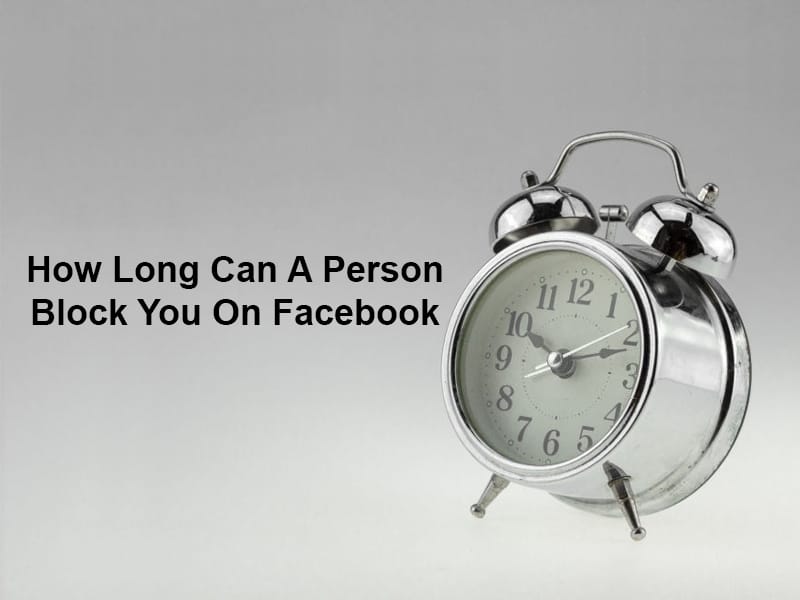In today’s digital age, privacy is a growing concern. Sharing your phone number indiscriminately can lead to spam calls, scams, or unwanted breaches of personal data. Hiding your caller ID is a practical way to safeguard your privacy. In this guide, we will explore three effective methods to block your phone number and ensure anonymity, whether you’re using an iPhone or Android device.
Why Hide Your Number?
When you make a call, your phone number is typically displayed to the recipient. While this is often useful for seamless communication, there are times when you may want to keep your number private. For example:
- Contacting strangers or businesses: Whether responding to a classified ad or inquiring about a service, anonymity can be crucial.
- Avoiding harassment: Sharing your number may expose you to spam or unwanted calls.
- Maintaining professional boundaries: Professionals like journalists or freelancers may prefer to keep personal numbers private.
Despite its benefits, blocking your number has some drawbacks. Recipients may ignore calls from hidden numbers, and certain organizations—like emergency services or toll-free lines—can still access your caller ID. Choosing the right method requires balancing privacy with practicality.
*Method 1: Using 67 for Per-Call Privacy
The simplest way to block your number is by using the *67 prefix before dialing. This method works for both Android and iPhone devices and is ideal for one-time, anonymous calls.
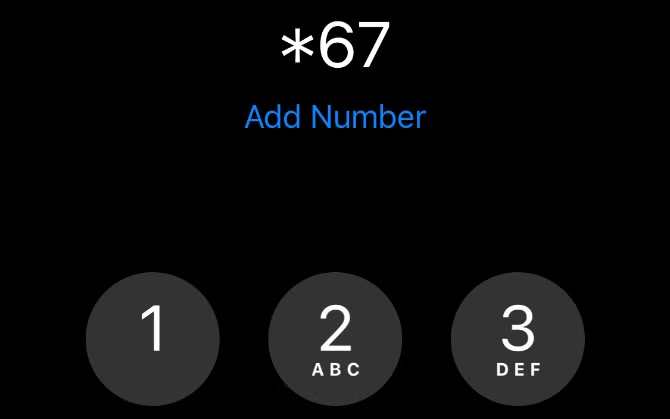
*Steps to Use 67:
- Prepare the Number: Write down or copy the number you wish to call.
- *Add 67: Enter *67 before the phone number (e.g., *67 555-555-5555).
- Make the Call: Dial the full number. The recipient will see “Blocked,” “Private Number,” or “No Caller ID” instead of your actual number.
Regional Alternatives:
- In the UK and Ireland, use
141instead of *67 (e.g., 141 020-1234-5678).
Advantages:
- Free and Easy: No need for additional setup or apps.
- Universal Compatibility: Works across most carriers and devices.
Drawbacks:
- Per-Call Setup: You need to dial *67 before every call, which can be tedious.
- Call Screening: Many recipients decline calls from unknown numbers.
Best Use Cases:
This method is perfect for occasional situations like:
- Reaching out to a seller on a classified platform.
- Verifying customer service numbers.
- Contacting unfamiliar businesses.
Method 2: Adjusting Caller ID Settings on Your Phone
For frequent privacy needs, you can block your caller ID directly through your phone’s settings. This method provides a more permanent solution, sparing you from dialing *67 each time.
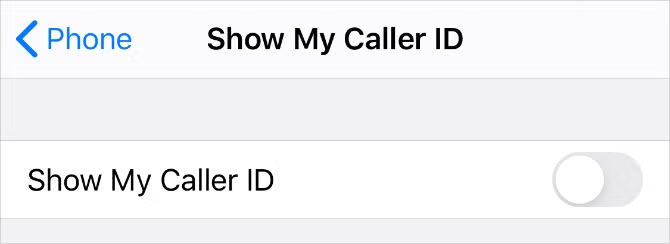
On iPhone:
- Open Settings: Navigate to the Settings app on your device.
- Access Phone Settings: Scroll down and select the Phone option.
- Disable Caller ID: Tap Show My Caller ID and toggle it off.
On Android:
Since Android devices vary, steps may differ slightly based on the manufacturer and carrier. Common methods include:
- Via Supplementary Services:
- Open the Phone app.
- Tap the menu icon (usually three dots in the top-right corner).
- Go to Settings > Supplementary Services or Additional Settings.
- Select Show Caller ID and choose Hide Number.
- Via Calling Accounts:
- Open the Phone app and tap the menu icon.
- Go to Settings > Calling Accounts.
- Select your carrier and tap Additional Settings.
- Choose Caller ID and select Hide Number.
Temporary Overrides:
If your caller ID is blocked by default, you can reveal your number for individual calls by dialing *82 before the number.
Advantages:
- Permanent Setup: No need to block your number manually for each call.
- Customizable: You can switch the setting on or off as needed.
Limitations:
- Carrier Restrictions: Some carriers disable this option, requiring a different approach.
- Visibility Exceptions: Certain organizations, like emergency services, can still see your number.
Ideal Scenarios:
This method is best for regular, private communication, such as:
- Professionals making frequent anonymous calls.
- Journalists or researchers protecting their sources.
Method 3: Blocking Your Number Through Your Carrier
If your phone settings don’t allow caller ID blocking or you need a universal solution, contacting your carrier is the most reliable option. This method applies to all outgoing calls, regardless of the device.
Steps for Major Carriers:
- AT&T and T-Mobile:
- Dial 611 to contact customer service.
- Request caller ID blocking for your account.
- Verizon:
- Via Website:
- Log in to your Verizon account and navigate to the Blocks section.
- Enable Caller ID Blocking under Additional Services.
- Via My Verizon App:
- Open the app and go to Plans & Devices.
- Select your device and activate Caller ID Blocking.
- Via Website:
Temporary Overrides:
Dial *82 before the number to reveal your caller ID for specific calls.
Advantages:
- Comprehensive Coverage: Applies to all devices on the account.
- No Manual Setup: Eliminates the need to change settings repeatedly.
Limitations:
- Carrier Involvement: Requires contacting customer service.
- Possible Fees: Some carriers may charge for this service.
When to Use:
Carrier-level blocking is ideal for:
- Users with limited phone settings.
- Those seeking a consistent, always-on solution.
Challenges and Limitations of Caller ID Blocking
While these methods enhance privacy, they are not foolproof. Some limitations include:
- Visibility to Certain Entities: Emergency services, toll-free numbers, and law enforcement can still see your number.
- Third-Party Apps: Some apps can unmask blocked numbers using databases.
- Behavioral Biases: Many recipients associate hidden numbers with spam calls and may ignore them.
Alternative: Using a Burner Number
For advanced privacy, consider using a burner number—a temporary or secondary phone number that ensures anonymity.
How to Get a Burner Number:
- Apps:
- Burner: Generate temporary numbers for short-term use.
- Google Voice: Offers a free secondary number with voicemail.
- Hushed: Great for international use with encrypted messaging.
- Prepaid SIM Cards:
- Purchase a prepaid SIM for complete anonymity.
Advantages:
- Provides an entirely separate line for communication.
- Ideal for online transactions, professional use, or temporary needs.
Conclusion
Hiding your phone number is a vital tool for protecting your privacy. Whether you choose the quick *67 method, adjust your phone settings, or rely on carrier-level blocking, each approach has its own benefits and limitations. For those requiring robust anonymity, using a burner number offers enhanced protection.
By understanding these methods, you can make informed choices to safeguard your personal information while maintaining effective communication.